you probably will need some sort of mixer... I love the grids/peaks combo by the way, I want that too!
you probably will need some sort of mixer... I love the grids/peaks combo by the way, I want that too!
I have self imposed a max 1k EUR budget to get started exploring the magic world of modular synthesis.
I have assembled the following setup:
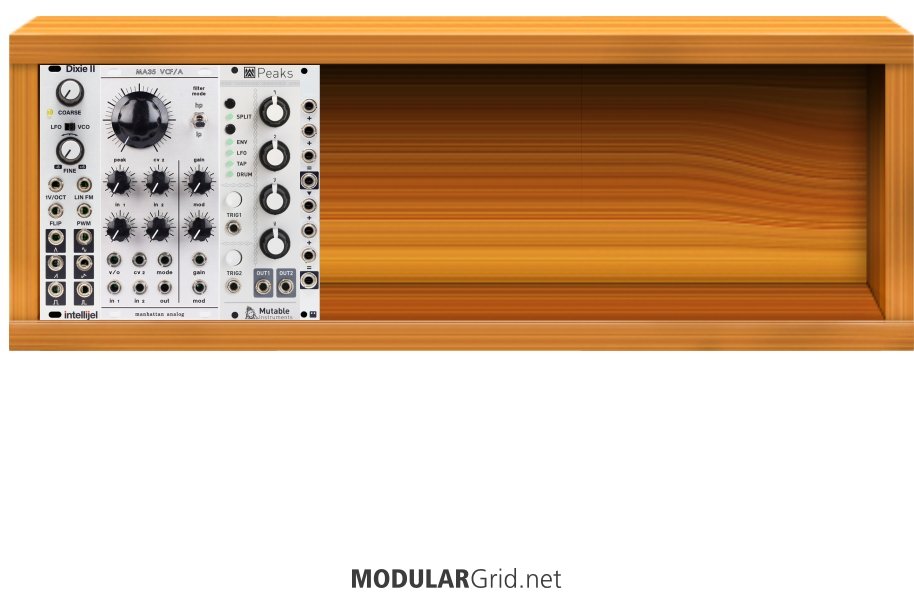
What would you suggest adding as other modules?
Here I assembled some of the modules that I find most interesting: 
Is there any one in here that you would say "hell yes get that too"?
I plan to use 2x"TIPTOP Audio Z-EARS TABLETOP" and the "DOEPFER A-100 DIY KIT #1" as a rack. I believe this would allow me to have 2 84HP rows and when I decide to drop the $$ I may also get a case to mount the racks into.
UPDATE:
I have converged towards this design:
oh...didn't noticed it, it cost pretty much they same and it have more features.
Thanks a lot!
The Intellijel uVCF is 6hp and is multi mode. Sounds great too.
Hi guys,
I was really looking forward to buy a FLTR from pittsburgh modular, but they have sold out all the units!!!
Anyone are selling one? Any idea about where i could be able to find one?
I reserved the last 6hp on my rack for a filter with LP, HP and BP; and it seems that the FLTR is the only one with those characteristics!!
Help!!!!
P.s.
Anyway I've just receive an email about my Mutable instrument Clouds that is arrived at the shop, so today is a good day...
Sure, modules work in both ways.
You can even twist the whole rack for a new perspective to your system
solitud.de | YouTube | Soundcloud | Bandcamp
Items not working into my main rack. In 2 Doepfer beauty cases. Using audio divider as sequencer.
@grieve - all excellent: items, communication, packing, shipping time, etc.
would definitely buy from him again.
Impressive sounds, but missing the hookline
solitud.de | YouTube | Soundcloud | Bandcamp
Ok, I am still learning this whole music thing but it doesn't seem to prevent me from buying expensive devices which say "beeb".
This is the first test run with eurorack modular. Sequenced and supported by Analog4, rhythm by Rytm and some more bass with BassStation II.
A few days ago I got a Phonogene from @dropthedyle for a nice price. And he's a nice communicator as well!
Oh yeah, almost forgot about the sturdy packaging and very fast shipment : )
@grieve - great trade/communication and really really fast shipping on a Vectr
@poten - likewise great trade, communication, and shipping on a uLFO
just try to contact the manufacturer directly via his webiste http://bluelanternmodules.com (or perhaps find him on facebook). i just acquired some modules from him exactly that way and he seems to be a decent enough person to deal with. good luck........
Modular + Cello, been working on adding my cello into the mix, to be processed by, well, everything. Here i'm just working on getting the cello to a proper eurorack level, in this session outtake:
has anyone in the entire world ever used or even seen this module. Is it new? I can't find any info on it anywhere online, but it looks like a decent sequencer. Basically a tiptop z8000 with a gate out
I received a very nice Pamela's Workout from @grieve yesterday. A very polite and pleasurable transaction sir. Would definitely do business with again! :-)
woah you put every rack into one module! I can't believe how many there are
@chiavere, thanks for the quick and easy shipment of the uFold II- great module!
Just sold Pressure points & Brains to @Jyrki who was a pleasure to deal with. The modules are going out to him before the end of the week.
Check my tunes at: https://soundcloud.com/omniscientrecords
-- praxisTunes are great. Following right now..
-- solitud
Thanks so much Solitud, much appreciated. Your stuff is totally amazing as well, a bunch of stuff I totally dig. Love your vocoder and dub style... Too bad you arent in the SF Bay Area, I would love to have you over to jam!!
hi guys I am xxn00bskrub15 am feeling liek modoolur
I have to thank @grieve for the lightning quick shipment and safe packing of the MA808 module that I am stoked to add on to my drumdokta2 for some extra sizzle on 16th notes of techno mayhem, nice price too = oh yeah!
Check my tunes at: https://soundcloud.com/omniscientrecords
-- praxis
Tunes are great. Following right now..
solitud.de | YouTube | Soundcloud | Bandcamp
Hello folks, I have been a long time techno producer, and have owned (and still do) most of the iconic gear over the years, but when I found modular, I feel that I have finally found people building instruments built for the way I make music. At this point I have built some 12 rows of 104hp in Euro...... I mostly do techno/house, but also do some more experimental and ambiance sort of stuff. Check my tunes at: https://soundcloud.com/omniscientrecords
Recently my friend who is getting into modular said to me, "have you seen that site Modulargrid?". I simply replied, "I get my news from that site...".
Hello again everybody
Glad to be here
-- PERSONATOR
Welcome ... and crazy patch :)
Beep, Bopp, Bleep: info@modulargrid.net
Hello again everybody
Glad to be here
Came up w this recently
Not making excuses but raising two boys w my wife leaves little time for posting here.
Love you all
Talk soon
I emailed recently to ask this very question and was told that they have no plans to release them outside the shared system. It's a shame, I think they look great...
I purchased a black and gold Brains unit from them when I was in Asheville last week. Friendly folks. Email and ask about the others.
Current on leftt, planned expansions on right. Bottom row is external.
On right: Top row is wish list, second row is second priorities, bottom is possible ideas.
@grieve Thanks for a ultra smooth and friendly trans-atlantical transaction.
Item was superbly packaged and in mint condition.
Brilliant.
I recently purchased a module from @bj_gzp, who was efficient and pleasant to deal with. The module was shipped very promptly and he even checked in on the shipping to make sure I received the module in good order. I would happily trade with bj-gzp again.
Well I can't remember all the people I sold modules, but if they see this post they can talk about their experience which I think was 100% trustable, fast and nice :) (please pronounce yourselves :P)
Edit: found them! @aze_007 @StefanoSansano were all good buyers, paid right away and nice!
Actually ya know what, this could still help me. I'll just run the Telharmonic (when it comes out) into my Beatstep and it can be some kind of bassline or ambient backround. Except I only have one ADSR, so I can't have the Beatstep run at the same time as the z8000 ;-;
changes half the rack based on this problem
"You can always mult the CV"
.....dammit. I actually thought about that for a sec but for some reason it didn't seem possible. I...don't know why. Thanks for the help though! Teh moar yu know
Then I would take two oscillators, run them through something to combine the waveforms, and then have that CV signal going into the VCA.
The output of that something is probably an audio signal, no CV?
Where would I send the CV out from the sequencer to? To which oscillators 1v/oct input if there are two going into the VCA?
You can always mult the CV.
While I am not quite sure what you try to achieve you can always test those basic building blocks in the TrueGrid synth here on MG. I have setup a small system according how I think you might want to patch stuff.
https://www.modulargrid.net/e/racks/synth/180172/1121
solitud.de | YouTube | Soundcloud | Bandcamp
So I'm confused on something. Let's say for example I had a gate out from a sequencer into an envelope generator, and that was going into a VCA. Then I would take two oscillators, run them through something to combine the waveforms, and then have that CV signal going into the VCA.
Where would I send the CV out from the sequencer to? To which oscillators 1v/oct input if there are two going into the VCA?
I would really appreciate help, trying to plan a system that will work and this is stumping me for some reason. Thanks!
Hi modulars!
Does anyone know if the black and gold modules from Make Noise (in particular I'm looking forward the Phogene, Echophon and Erb-verb) will be avaible also as singles modules outside the shared system?
Thank you!
no issues here. and i use both, row power 30 and row power 40........
I'm about to buy a Row power too, it would be interesting to know if is just a random problem or if I risk to electrocute myself ...
And from the tape strip on the mixer - it appears that the bass is the Rubicon (Ruby Bass?) - and I love the bass sound they get. Anyone confirm that that's what we're hearing most of the time? It's fat - without overpowering the mix - at the same time.
what kind of recording program do you use?
-- Ashekyu
Hi!
The stereo output of the modular goes into Logic Pro X.
Cheers :)
I had some smooth transactions and nice module chat buying from @Nomodulus and selling to @Heren, @ghee hgt, @polnochkoshka and @nnop
A Eurocrack Pusher: "The first time is for free" ;)