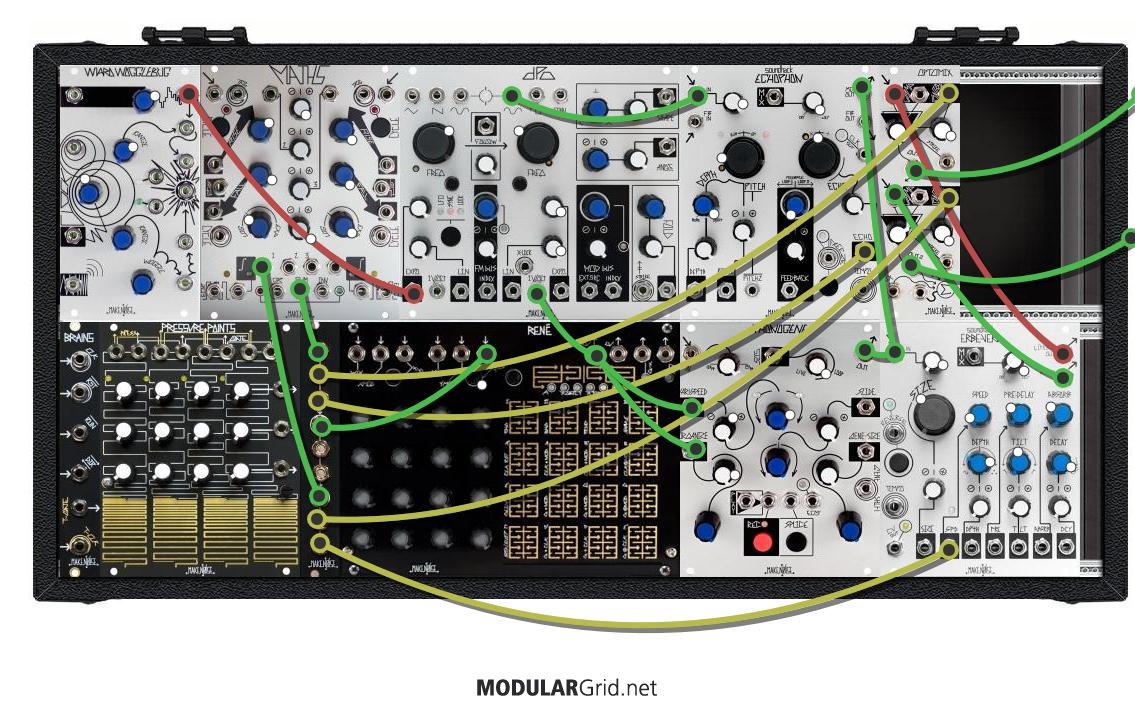To start, don't patch into the Phonogene just yet. First, take a minute to get the Math's Channel 1 and 4 cycling in a way that opens the VCA's on the Optomix channel 1 and 2 in an interesting way. This is a lot easier to hear with just the DPO sequence and effects.
Now, load the sample of choice into the Phonogene and set to loop. Chop the sample into several smaller pieces using the splice button. Patching from the Rene's Qcv to the Organize input will choose a new splice for each stage of the Rene. While the Phonogene's volume is low (between the panning), increase the Gene Size. As the Phonogene output starts to gain amplitude, slowly scroll through the sample with the Slide knob to find an interesting transient and leave the knob put. Finally, switch the Qcv to the Varispeed input and attenuate in order to sequence the pitch of the sample.
For interesting changes in timbre, switch between splices with the Organize knob. This will likely require you to find a new transient with the Slide knob. Note, the Phonogene's Live/Loop knob back will act as volume control.